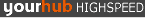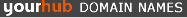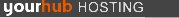Services:Domain Name Registrations, Domain Hosting, NBN Broadband, High Speed Broadband Internet, Business Phone Managed Hosted PBX Services, Townsville and Australia.
Q1. How do hotspots work?A1. User/guest computers or personal equipment connect to our service via its inbuilt wireless card. All internet access is blocked until you enter a valid username/password. If you do not have a username or password you can click on the sign up link to create one using your credit card, Paypal or you may purchase a pre paid voucher from the participating venue. See location map here.
Q2. How do our plans work?A2. If you purchase an hourly plan, once you first log on your time will start to run down. You may log on and off as many times as you like until your time or data allocation has expired/exceeded. At this time you may recharge your account.Daily, weekly and monthly plans start from the time of initial log in and will continue until the relevant time purchased has expired or your data allocation is exceeded. At this time you may recharge your account. View our Wireless prepaid plans here.
Q3. I have run out of data but I do not recall downloading this much information?A3. Background downloads are the main cause of this. Some programs download updates without you knowing about it. Check the following types of programs for automatic updates/downloads Microsoft Windows Update Antivirus Software - eg Nortons file Sharing Software - Eg Limewire
Q4. I have a Wireless adapter installed in my computer, but I cannot see any networks in my list of available networks?A4. This is a really common problem. Most laptops have an external switch that disables or enables the wireless adapter. Check to make sure that your wireless adapter is enabled.
Q5. I am using an Apple Computer. Can I access this service?A5. Yes. We have many Apple Macintosh users. Our system supports most if not all wireless devices including iPhones and smart phones, iPads, iPods, tablets and PDA's.
Q6. Why does my computer always want to dial a connection?A6. Your browser connection settings may be set to always dial your default connection Click on Tools -> Options, Connection Settings and make sure it is set to never dial a connection.
Q7. I have a Wireless adaptor, and I can see the "A Yourhub Hotspot Network but why can I not connect?A7. You may not have a strong enough signal. Try moving around the room or apartment or near a window to possibly improve the signal.
Q8. My wireless signal strength says "Low" will I still be able to use this service?A8. Yes. Sometimes you can get very good connection speeds even though it says low. 90% of our connections have a 24MB/800K ADSL service connected to our access points. The speed that you experience will vary on a number of factors including distance from our access point and obstacles between you and the access point.
Q9. What do I need to be able to connect to the Yourhub Hotspot network?A9. If you purchased your laptop in the last 2 years, then chances are you already have what you need to connect to our network. Our system uses the same wi-fi (802.11b/n) technology that most of you have installed in your homes. To check if you have a wireless adapter installed in your computer: Click on Control Panel, Network Connections. If you have a Wireless Adapter listed then you are able to use the service.
Q10. I cannot send emails using Yourhub Hotspots?A10. When you connect to a hotspot you may experience issues with sending your mail. This is most likely caused by your outgoing mail server (smtp) being set to your own providers settings in your mail program such as outlook or windows live mail. You need to change the outgoing mail settings on your device to suit the hotspot providers setting. Identify the name of your hotspot that you are connected to and view the list to see the required setting for your location here.
Q11. Can my family use the one hotspot account at the same time?A11. Yes! Yourhub Hotspots allow multiple users at the same time on Daily, Weekly and Monthly plans.
The reason we allow this is because we know that families require connectivity to multiple devices for children to do studies at the same time, its more affordable for families and it prevents fights between the kids.
We also provide this feature for our long term monthly customers and it's another advantage of Yourhub Hotspots over using your mobile phone for internet requirements.
Q12. Are Yourhub Hotspots safe to use?A12. Yes Yourhub Hotspots are safe to use. Most security precautions taken with wireless hotspots are to prevent unauthorised use or exploitation of the network. Generally speaking hotspot wireless access points are unsecured allowing you limited access initially without a username and password. With Yourhub Hotspots we have established "A Yourhub Hotspot Secure". connection for each location which is available for all users should they feel more comfortable using this.
Once you have an active account you may log out and back in through the SSID: "A Yourhub Hotspot Secure" where you will be as safe as using your home system. An additional advantage of this feature is that you wont have to enter your username and password after the initial entry and when your account needs recharging you will be redirected to the recharge page for your convenience.
|